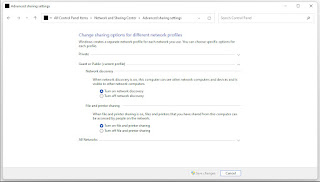মাইক্রোসফটের সর্বশেষ অপারেটিং সিস্টেম হলো উইন্ডোজ-11। উইন্ডোজ-10 ইউজাররা চাইলেই এটি আপগ্রেড করতে পারেন। নতুন অপারেটিং সিস্টেমে বেশ পরিবর্তন এনেছে মাইক্রোসফট কর্পোরেশন। এরমধ্যে স্টার্ট মেনু, টাস্কবার, সার্চবার, সিকিউরিটি এন্ড স্ক্যানিং, ডেস্কটপ কাস্টমাইজেশন, উইজেট, ভার্চুয়াল ডেস্কটপ সহ অন্যান্য।
উইন্ডোগুলি সরানো এবং ড্রাগ করার সময় নতুন অ্যানিমেশন যুক্ত করা হয়েছে। নতুন উইন্ডো খোলা, বন্ধ করা এবং ট্যাব মিনিমাইজ করার জন্য উইন্ডোজের আগের সংস্করণগুলির তুলনায় আলাদা অ্যানিমেশন করা হয়েছে৷
স্প্লিট-স্ক্রিন, বিভিন্ন টাস্ক উইন্ডোর গ্রুপ তৈরি ইত্যাদির মতো উইন্ডোর সাথে মাল্টিটাস্ক সম্পাদনের জন্য বৈশিষ্ট্যযুক্ত যোগ।
টাচ নিয়ন্ত্রণগুলি উল্লেখযোগ্যভাবে উন্নত হয়েছে। Windows 11-এ আপনি বিভিন্ন নতুন সাউন্ড অপশন দেখতে পাবেন। আপনার ডার্ক মোডেও অ্যাক্সেস করতে পারবেন। বিভিন্ন বারের কোণগুলি গোলাকার করা হয়েছে।
নতুন আইকন যুক্ত করে Windows 11 কে আগের সংস্করণের তুলনায় আরও আকর্ষণীয় করা হয়েছে। বিভিন্ন নতুন উইজেট যুক্ত করা হয়েছে।